怎么设置自己域名作为NS地址
时间 : 2024-10-23编辑 : DNS智能解析专家
51DNS软件安装完成之后,我们如何使用自己的域名做DNS服务呢?
一、登录51DNS后台设置NS地址
登陆51DNS,点击【系统设置】-【设置】,在【NS地址】中输入要作为NS地址的域名,然后保存。

二、去对应的域名注册商注册DNS服务
以下是各个域名注册商注册DNS服务器教程
易名:https://www.dns.com/supports/3253.html
22:https://www.dns.com/supports/3252.html
Godaddy:https://www.dns.com/supports/3254.html
enom:https://www.dns.com/supports/3265.html
阿里云:https://www.dns.com/supports/3251.html
华为云:https://www.dns.com/supports/3266.html
美橙:https://www.dns.com/supports/3250.html
三、对域名做解析
DNS服务注册成功后,去域名解析商处添加对应的主机头、IP地址。

添加完成后等待解析生效即可。
可利用站长工具,例如拨测的DNS检测https://www.boce.com/dns去测试域名解析是否生效。
热门标签

 闽公网安备 35021102000564号
闽公网安备 35021102000564号
